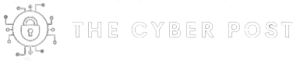Image: Daniel Romero via Unsplash
My iPhone offers pretty good connectivity, but tends to be hamstrung by the limits imposed by my cellular carrier. Even though I have an unlimited data plan, using my phone as a hotspot is limited to a very short amount of time before I start to rack up extra fees. When traveling, and working for a few hours every night in a hotel lobby or coffee shop, my so-called unlimited hotspot service just won’t cut it.
That means I’ve had to rely on local Wi-Fi for both my iPhone and iPad. Let me put it bluntly: using a local hotel, airport, school, or coffee shop Wi-Fi is terrifying. There’s no telling what’s monitoring traffic, and even if the hotel has encrypted Wi-Fi, you never know what’s running on that network. That’s why running a VPN is essential, and I’ve long recommended having a VPN service that works with both your iPhone and iPad — I tend to use both extensively while on the road.
In this article, we’re looking at four VPN services we’ve come to know over the years, who offer solid iPhone and iPad clients and good performance. Let’s take a look at each.
4.6 App Store average, 219K ratings
- Simultaneous Connections: 6
- Kill Switch: Yes
- Platforms: Windows, Mac, iOS, Android, Linux, Android TV, Chrome, Firefox
- Logging: None, except billing data
- Countries: 59
- Servers: 5517
- Trial/MBG: 30 day
Also: How does NordVPN work? Plus how to set it up and use it
NordVPN is one of the more popular VPN offerings on the iPhone App Store. Installation on the iPhone is simple and painless, and performance is predictable across regions.
Also: My in-depth review of NordVPN
In our review, we liked that it offered capabilities beyond basic VPN, including support of P2P sharing, a service it calls Double VPN that does a second layer of encryption, Onion over VPN which allows for TOR capabilities over its VPN, and even a dedicated IP if you’re trying to run a VPN that also doubles as a server. It supports all the usual platforms and a bunch of home network platforms as well. The company also offers NordVPN Teams, which provides centralized management and billing for a mobile workforce.
Also: My interview with NordVPN management on how they run their service
Performance testing was adequate, although ping speeds were slow enough that I wouldn’t want to play a twitch video game over the VPN. To be fair, most VPNs have pretty terrible ping speeds, so this isn’t a weakness unique to Nord. Overall, a solid choice, and with a 30-day money-back guarantee, worth a try.
4.6 App Store average, 142.2K ratings
- Simultaneous Connections: 5 or unlimited with the router app
- Kill Switch: Yes
- Platforms: A whole lot (see the full list here)
- Logging: No browsing logs, some connection logs
- Countries: 94
- Locations: 160
- Trial/MBG: 30 days
ExpressVPN supports iOS back to iOS 12. Phones supported include iPhone 12, iPhone 12 Mini, iPhone 12 Pro, iPhone 12 Pro Max, iPhone 11, iPhone 11 Pro, iPhone 11 Pro Max, iPhone SE (2nd generation), iPhone XS, iPhone XS Max, iPhone XR, iPhone X, iPhone 8, iPhone 8 Plus, iPhone 7, iPhone 7 Plus, iPhone SE, iPhone 6, iPhone 6S, iPhone 6S Plus. iPads supported include iPad, iPad Pro, iPad Air, iPad Air 2, iPad Mini, iPad Mini 2, iPad Mini 3, iPad Mini 4
ExpressVPN is one of the most popular VPN providers out there, offering a wide range of platforms and protocols. In addition to iOS, platforms include Windows, Mac, Linux, routers, Android, Chromebook, Kindle Fire, and even the Nook device. There are also browser extensions for Chrome and Firefox. Plus, ExpressVPN works with PlayStation, Apple TV, Xbox, Amazon Fire TV, and the Nintendo Switch. There’s even a manual setup option for Chromecast, Roku, and Nvidia Switch.
Must read:
With 160 server locations in 94 countries, ExpressVPN has a considerable VPN network across the internet. In CNET’s review of the service, staff writer Rae Hodge reported that ExpressVPN lost less than 2% of performance with the VPN enabled and using the OpenVPN protocol vs. a direct connection.
While the company does not log browsing history or traffic destinations, it does log dates connected to the VPN service, amount transferred, and VPN server location. We do want to give ExpressVPN kudos for making this information very clear and easily accessible.
Exclusive offer: Get 3 extra months free.
4.5 App Store average, 77.2K ratings
- Simultaneous Connections: Unlimited
- Kill Switch: Yes
- Platforms: Windows, Mac, iOS, Android, Linux, Chrome, plus routers, Fire Stick, and Kodi
- Logging: None, except billing data
- Servers: 1,500
- Locations: 75
- Trial/MBG: 30 day
IPVanish is a deep and highly configurable product that presents itself as a click-and-go solution. I think the company is selling itself short doing this. A quick visit to its website shows a relatively generic VPN service, but that’s not the whole truth.
Also: My in-depth review of IPVanish
Its UI provides a wide range of server selection options, including some great performance graphics. It also has a wide variety of protocols, so no matter what you’re connecting to, you can know what to expect. The company also provides an excellent server list with good current status information. There’s also a raft of configuration options for the app itself.
IPVanish provides even more iOS support than ExpressVPN, supporting devices back to iOS 11. That provides support for iPhones back to the iPhone 5s, the iPad mini 2, and the original iPad Air.
In terms of performance, connection speed was crazy fast. Overall transfer performance was good. However, from a security perspective, it wasn’t able to hide that I was connecting via a VPN — although the data transferred was secure. Overall, a solid product with a good user experience that’s fine for home connections as long as you’re not trying to hide the fact that you’re on a VPN.
The company also has a partnership with SugarSync and provides 250GB of encrypted cloud storage with each plan.
4.4 App Store average, only 4.3K ratings
- Simultaneous Connections: Unlimited
- Kill Switch: Yes
- Platforms: Windows, Mac, Linux, iOS, Android, Fire TV, Firefox, Chrome
- Logging: None, except billing data
- Trial/MBG: 30 day
At two bucks a month for a two-year plan (billed in one chunk), Surfshark offers a good price for a solid offering. In CNET’s testing, no leaks were found (and given that much bigger names leaked connection information, that’s a big win). The company seems to have a very strong security focus, offering AES-256-GCM, RSA-2048, and Perfect Forward Secrecy encryption. Surfshark also offers iOS support for phones going back as far as the iPhone 5s.
Must read:
Surfshark’s performance was higher than NordVPN and Norton Secure VPN, but lower than ExpressVPN and IPVanish. That said, Surfshark also offers a multihop option that allows you to route connections through two VPN servers across the Surfshark private network. We also like that the company offers some inexpensive add-on features, including ad-blocking, anti-tracking, access to a non-logging search engine, and a tool that tracks your email address against data breach lists.
Isn’t iCloud+ Private Relay a VPN? Why do I need another VPN?
So let’s be clear. iCloud+ Private Relay is a feature of iCloud+, coming sometime in late 2021. If you buy any iCloud storage, you’ll get the iCloud+ features. But while Private Relay can hide your email address and location, it only does it when you’re using Safari. If you’re using Chrome (or any applications that use the Internet directly), you’re out of luck. It also shows up as proxy server so if you don’t want anyone to know you’re using a VPN, you’re out of luck. You also can’t change or hide your location, as you can with a full VPN. Private Relay is a feature of iCloud+. A VPN is a full security solution.
Do I need a VPN if I just use my carrier’s data?
Maybe. That depends on how much you trust your carrier — and wireless signals have been intercepted. You’re better off encrypting your data when it’s in motion, whether you use Wi-Fi or a carrier connection.
Doesn’t iOS include VPN services in the OS?
Yes, if you’re connecting to a corporate VPN server, as detailed here. But if you’re connecting to other destinations on the internet, you’re probably going to want to use a commercial VPN service.
You can follow my day-to-day project updates on social media. Be sure to follow me on Twitter at @DavidGewirtz, on Facebook at Facebook.com/DavidGewirtz, on Instagram at Instagram.com/DavidGewirtz, and on YouTube at YouTube.com/DavidGewirtzTV.