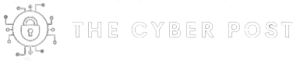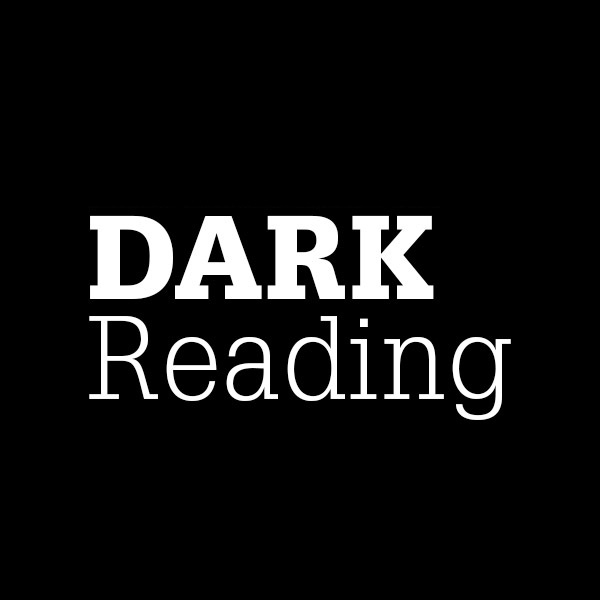Researchers explain how security practitioners can recognize when a seemingly benign device could be malicious.
A Raspberry Pi floating on your network may not be cause for concern – at first. But when did it join the network? What is it doing? Is it the only Raspberry Pi? These questions can help discern a benign connected device from a malicious product trying to infiltrate an organization.
“The amount of unmanaged devices has pretty much exploded in the last five years,” said David Pearson, head of threat research at Awake Security, in a talk at last week’s Interop Digital. More people are connecting to corporate networks with devices that aren’t managed to the level you might expect corporate infrastructure and devices to be managed.
This is a growing problem, in large part because most Internet of Things (IoT) device traffic is unencrypted, he explained.
“There’s so much information that gets shared, whether that’s internal to internal, or internal to external, that’s just completely in the clear,” Pearson said.
Now, as people are bringing business data onto home networks, ensuring data security is even more important.
About a year ago, Pearson and the Awake Security team hypothesized they would be able to analyze the behavior of a device and, in doing so, distinguish IoT and operational technology (OT) devices from mobile devices, bring-your-own-device (BYOD) systems, corporate infrastructure, and enterprise devices. They not only learned this was possible but discovered myriad ways these connected devices put businesses at risk.
Pearson and his Awake Security colleague, lead network threat hunter Eric Poynton, began their talk with a discussion of key traits belonging to each device category so attendees could understand how to recognize them on a network.
Enterprise devices – the laptops and desktops used to access business services – typically use corporate authentication mechanisms. They usually have uniform naming schemes so IT and security groups can understand who is using what, and they generally use many applications. These are on the network for long periods of time; while they may close down at night or in between meetings, there will be a significant stretch between their first and last appearances.
BYOD systems overlap with enterprise devices but generally don’t use corporate authentication mechanisms for servers and services. They’ll have several naming schemes – “Jen’s Macbook Pro,” for example – and you’ll notice several device models. Like corporate devices, they use many applications but are unmanaged and often do things like use personal email accounts. Similarly, mobile devices don’t use corporate authentication, have various naming schemes, and move around a lot. Some might have more than 100 access points in a couple of months.
Corporate infrastructure includes things that serve the services businesses use: Active Directory, DNS, and access points. These exist for long periods of time, generally do not use the Dynamic Host Configuration Protocol (DHCP) because they are high value assets and have the same IP address consistently. They use few to zero applications, Pearson noted.
IoT and OT encompasses a large category of smart devices and are not usually known to, or managed by, the business because they don’t go through IT and security to be on a network. These devices don’t match any of the aforementioned profiles. Teams may notice unparsed protocols sometimes in mainstream devices or frequently in custom devices. IoT and OT products often learn about their environments via multicast. Some have specific naming schemes, like smart speakers and cameras. Some appear in large number, like smart cameras or TVs.
How to Know an IoT Device Is Malicious
The researchers’ study found some cases in which malicious devices were infiltrating enterprise networks.
In one utility company, for example, the researchers found a Beagle bone – a small device similar to a Raspberry Pi. It was the only one on the network, “which is a pretty good red flag when we’re talking about these kinds of things,” said Pearson.
It appeared two months into observing this network, was enumerating the network, and was accessible via SSH. All of these, he said, were indicators saying this shouldn’t be on the network and something wa going on.
Another case revealed a Raspberry Pi on the network of a consumer financial institution – “generally not a place where you’d expect to see Raspberry Pis,” Pearson said – and it was the only Raspberry Pi on the network. The device was tunneling all of its traffic via remote access tool TeamViewer, which was “definitely something that surprised us quite a bit,” he added.
In some cases, the devices Pearson and Poynton discovered were not malicious but could introduce serious compliance issues for the organization and foreshadow future attacks. Poynton described an organization in which exercise bikes were regularly beaconing out log information back to their home bases. These logs included account names, passwords, station names, and MAC addresses. The body of the message had users’ email addresses, ages, weights, heights, and social media profiles.
The logs were on an ICS network and sending logs unencrypted over the Internet, unknown to the IT and security team and creating a “gaping hole in their security,” he said.
Other examples the researchers saw included a smart beverage system phoning home in plaintext with Wi-Fi information, dozens of remote ATMs communicating their locations and customer transactions over the Internet in plaintext, and an HVAC system managed via Remote Desktop Protocol (RDP) remotely by a third-party vendor, allowing the vendor’s IP to communicate with the HVAC system remotely over the Internet and creating “mind-blowing amounts of risk,” said Pearson.
How can you pinpoint and address these devices before they cause problems? Pearson explained how device knowledge is essential for complex threats. It’s critical to understand the products on your network as devices, he said. Otherwise you can’t understand the contextual clues he and Poynton were able to discern in their study.
Behavioral analysis and understanding which behaviors are normal and which aren’t are equally important. If a device is externally reachable, it’s a huge risk. Do you trust whether a third-party vendor has controls to keep your security safe? If it’s completely open and internally reachable, Pearson said, it’s essentially compromised.
Intranetwork communications are also key: Are they allowed? Are you being smart about it? Is information sent and received externally? Consider the risks you’re accepting: Is personally indentifiable information being transmitted? If so, are you OK with that?
Finally, segmentation should be top of mind, Pearson said. Segmentation reduces the scope of attacks, and being able to do this is critical.
Kelly Sheridan is the Staff Editor at Dark Reading, where she focuses on cybersecurity news and analysis. She is a business technology journalist who previously reported for InformationWeek, where she covered Microsoft, and Insurance & Technology, where she covered financial … View Full Bio